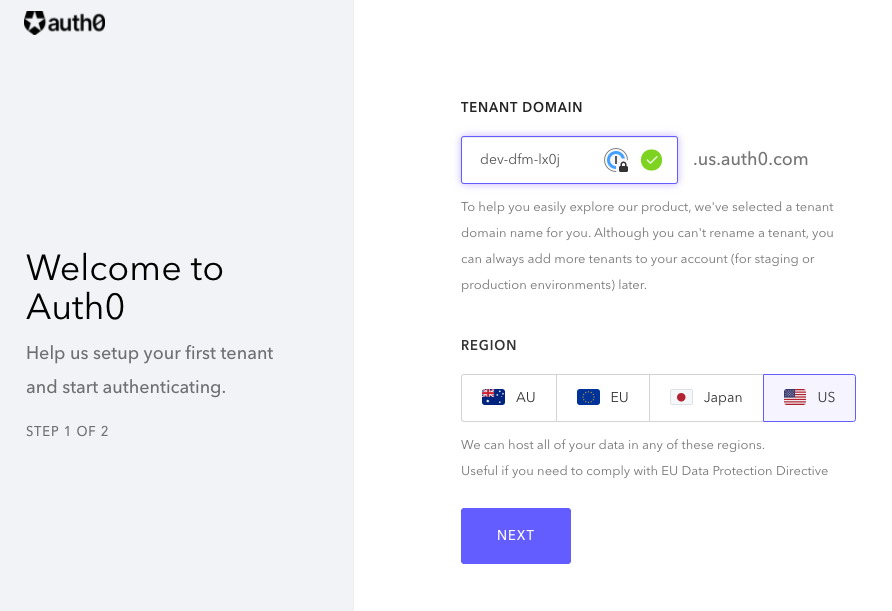
INFORMATION
In previous versions of Re-Earth, configuring Auth0 was necessary. However, the current version includes a built-in authentication server, eliminating the need for Auth0 configuration.
Nevertheless, if you plan to deploy Re-Earth in a production environment, we highly recommend utilizing an Identity-as-a-Service (IDaaS) solution like Auth0 for enhanced security.
Access https://auth0.com/signup and sign up for Auth0.
For a first time User, you need to sign in and create your Tenant, you'll see this screen:
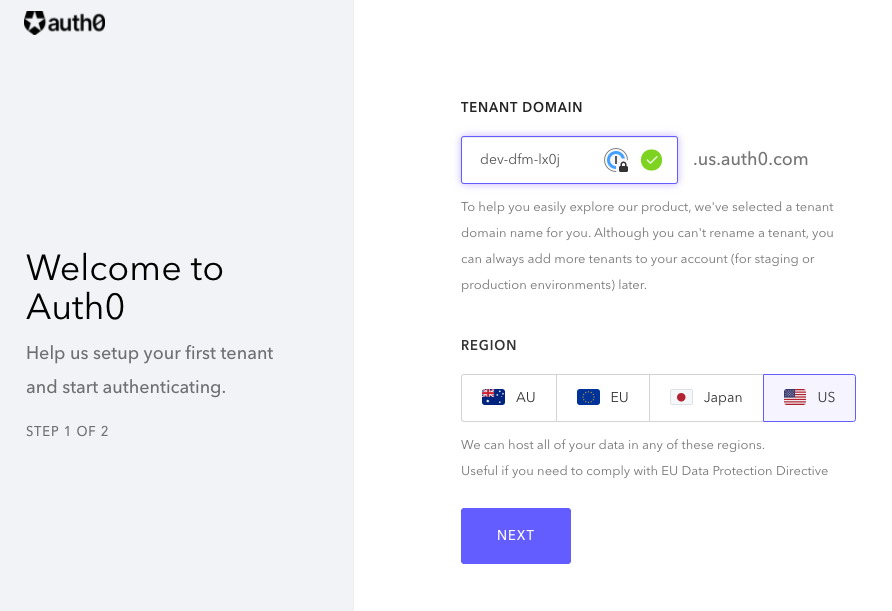
Follow "Create Tenants" and complete setting up a new tenant.
Jump to the applications page and click "Create Application" button.
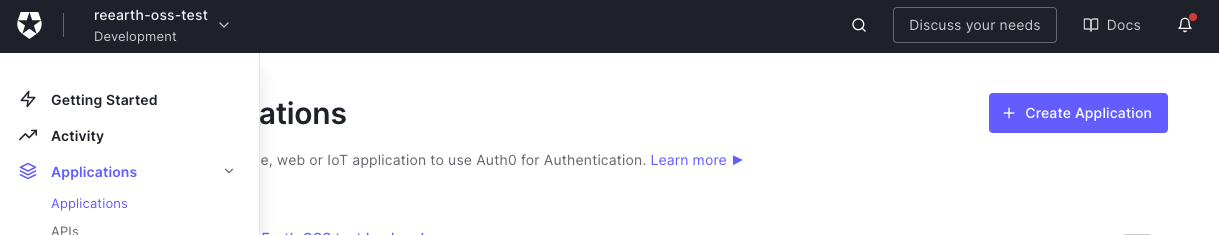
To set up Re-Earth, you will need to create two applications: a Single Page Web Application (SPA) for the front end and a Machine to Machine (M2M) Application for the back end.
Here's a step-by-step guide:
Once you have completed these steps, you will have the necessary applications set up for Re-Earth: a Single Page Web Application for the front end and a Machine to Machine Application for the back end.
After creating a Machine to Machine Application, you may see this modal:
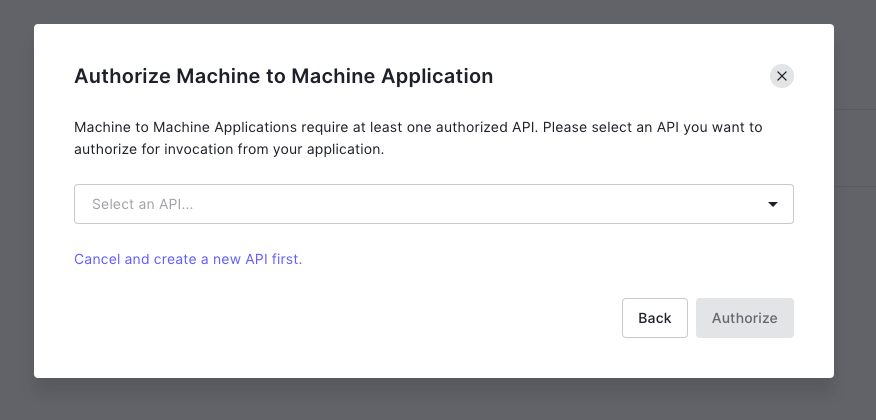
Select "Auth0 Management API" and then select the following permissions: read:users and update:users. And then click "Authorize" to finish the modal.