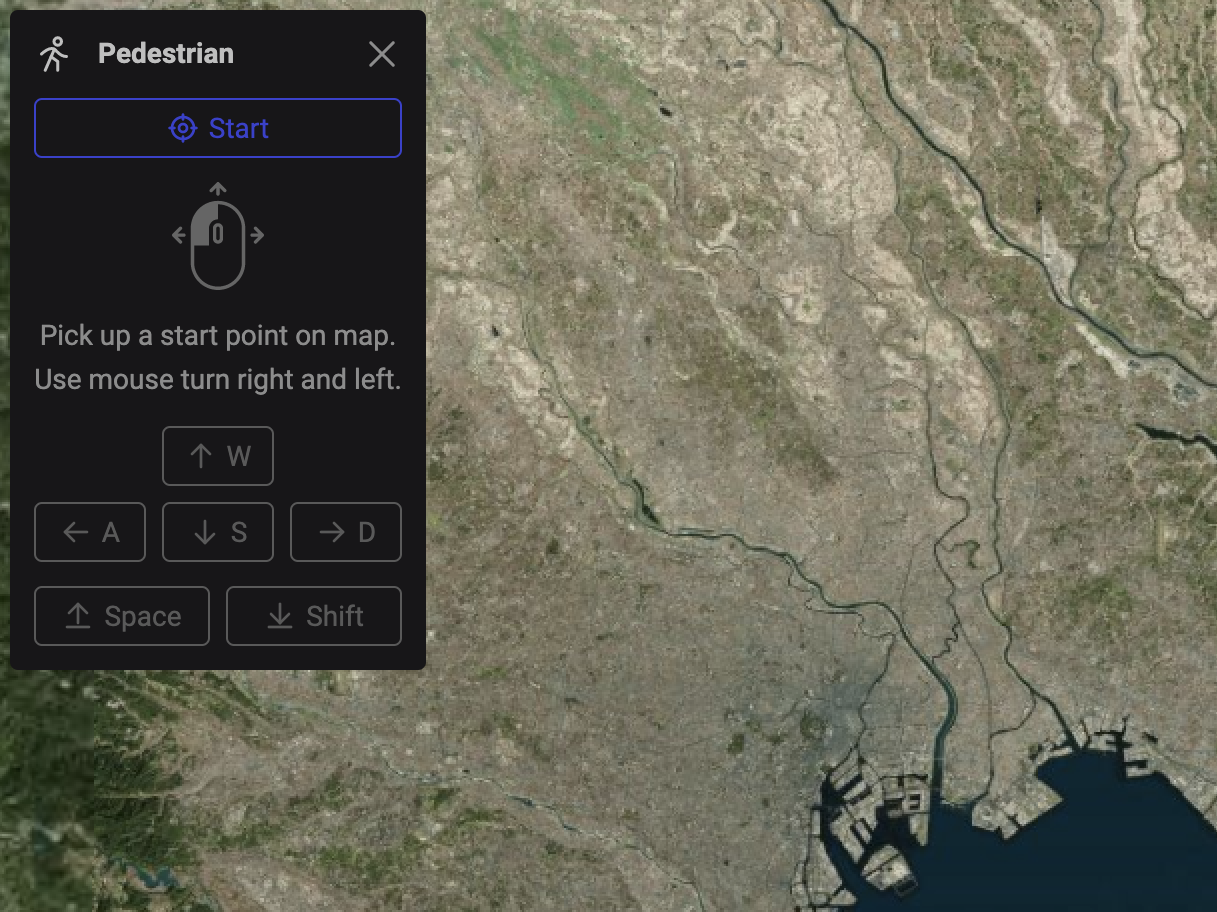
With the power of plug-in development, you can unlock the full potential of Re-Earth and expand its functionality to new heights. By utilizing these plug-ins, you'll have the ability to showcase additional information in the infobox when selecting a marker, integrate unique and innovative widgets on the screen, and even share your own original scenes with the community.
Furthermore, as we continue to evolve, you can expect plug-ins to play a pivotal role in enhancing the efficiency of editing scenes and conducting complex data-processing tasks. The possibilities are limitless, and we encourage you to embark on this journey of creativity and innovation with us.
At present, the following types of functions can be extended with plugins.
Displays a widget that floats on the screen. Widgets can be placed freely on the edges and corners of the screen. For example, it displays various data or calls any action when a button is clicked.
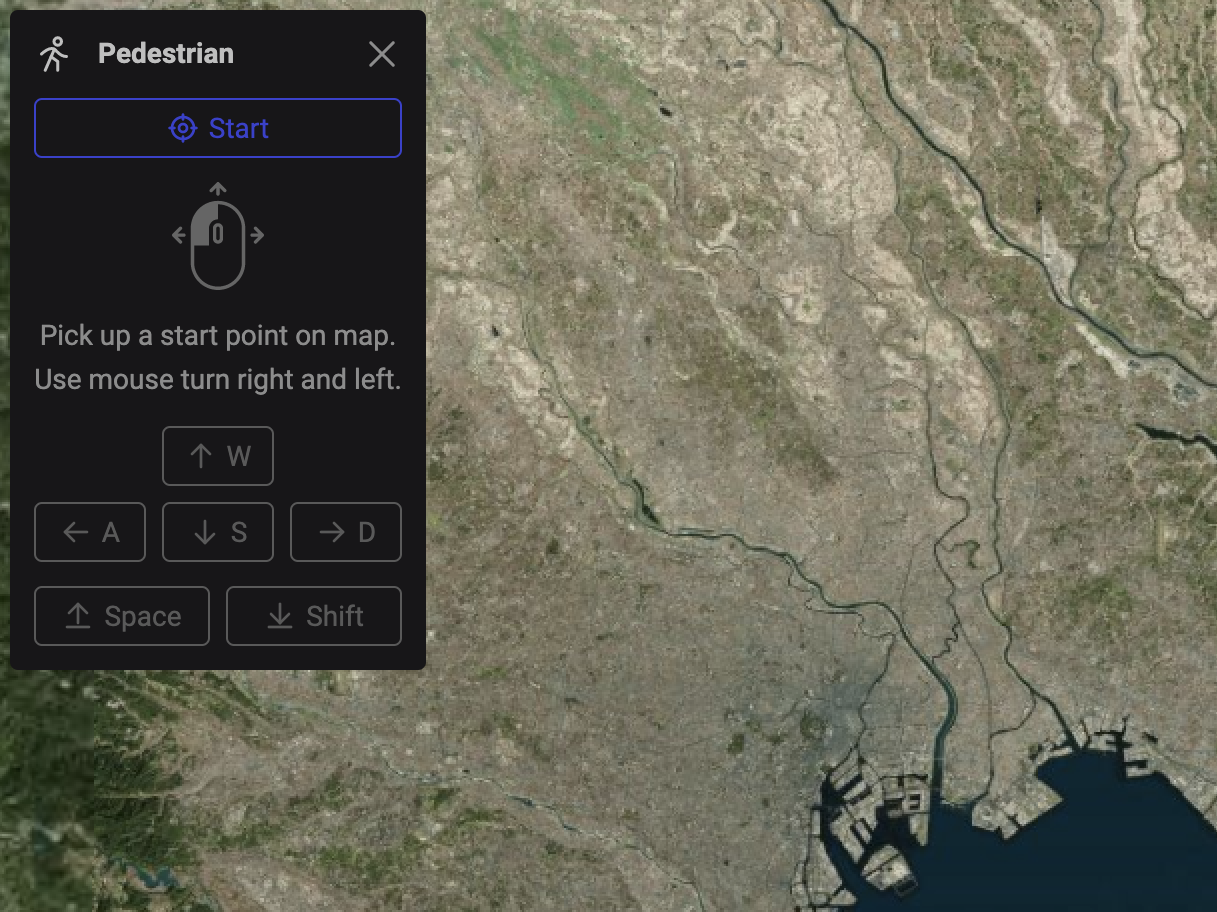
To learn more about Widgets and explore their possibilities, please visit the following link: Idea of Widget.
At the provided link, you will find comprehensive information and insights into the concept of Widgets, how they function within the context of Re-Earth, and the innovative ways in which they can be utilized to enhance your user experience and scene creations. Delve into the world of Widgets and discover exciting new ways to elevate your projects with Re-Earth's plugin capabilities.
This plugin is displayed in the infobox that appears when selecting a layer. It allows you to display various data according to the contents of the selected layer.
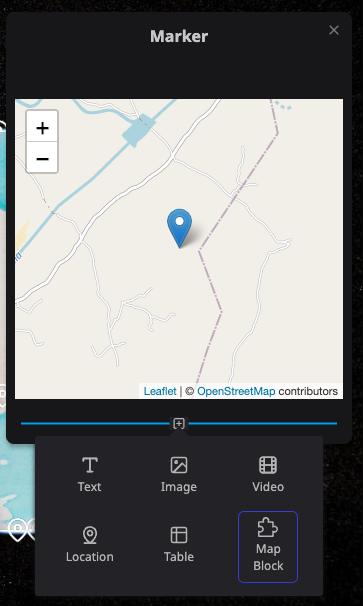
Please proceed to Prerequisites to find out what you need to do to get started developing a plugin.
And also to check our new Plugin Editor.